Creating games is a very easy task you can do on Blooket, you don't need any additional skill like coding to do this, First do a Blooket sign-in and then follow the steps:
- Click on Create to create a new game.
- Enter the title, and description, and select the create method.
- Click on add new question and enter and question and its four options.
- Click on save and add more questions following the same steps.
- Click on the host to live to the game on the application.
- You will get a game ID that you can share with anyone.