Are you looking for a way to hide snap score from your account? You can hīḍe your snap score by changing your profile visibility settings on Snapchat. In this forum I'll show you how you can hide your Snapchat score by using profile visibility option.
1. Open the Snapchat and go to your profile.
2. Go to the "Settings" by tapping on the gear icon.
3. Scroll down and go to the "Privacy Control" section.
4. Then, Click on the "Contact Me" option.
5. Next, Change the profile visibility from "Everyone to My Friends.
Now, Unknown users will no longer be able to see your snap score.
1. Open the Snapchat and go to your profile.
2. Go to the "Settings" by tapping on the gear icon.
3. Scroll down and go to the "Privacy Control" section.
4. Then, Click on the "Contact Me" option.
5. Next, Change the profile visibility from "Everyone to My Friends.
Now, Unknown users will no longer be able to see your snap score.